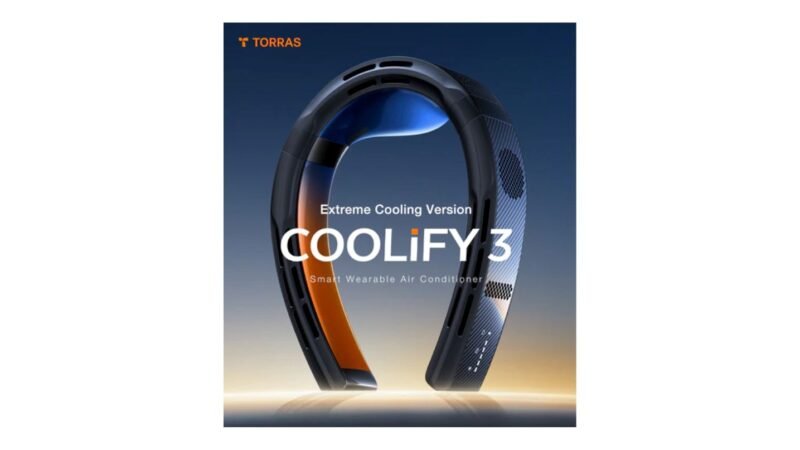Internet Safety Tips for the Family

If you want to stay safe on the internet, you need to play it safe. By taking concrete steps you can ensure that you are safe from the various cyber threats. You can also inculcate the precautions in your children from a young age, so they too can practice being safe when they’re surfing the internet. Because scammers and hackers are getting smarter, you need to be more alert. Learn how you can be safe online by reading the tips below.
Threats on the Internet
Cybercriminals evolve with technology and always find creative ways to trap and attack unsuspecting users. They make no distinctions and are prepared to attack anyone online. This means that no one in your family is relatively safe and so children, teenagers, and adults, all need to be aware of the various threats online.
You should educate everyone in your family as soon as they begin using the internet. One way you can begin to do so is to identify the threats. Some of the risks that you need to look out for are:
- Internet safety tips
- Phishing
- Bait and switch
- Identity theft
- Inappropriate content
- Online scams
- Online predators
- Faulty privacy setting
- Malware
- Cyberbullying
Internet Safety Tips
Internet safety doesn’t stop at just identifying the threats. All members of your family have a role to play, otherwise, they can put everyone at risk. Some tips that can help you stay safe online are listed below.
1. Create awareness
One of the easiest ways for scammers to attack your device or data is through the weakest links, your kids. If your kids don’t know that the internet can be a scary place, they wouldn’t know what to look out for. By teaching them about the various threats, you can help them recognize unusual activities and help them in those circumstances.
2. Protect personal information
Children are innocent and are not in the habit of being constantly suspicious of dangers lurking in the corners of the internet. If someone interacts with them and asks them for their social security number or home address, chances are that your child would share the information without another thought. Through them, the scammers could even get access to other family members’ information. All of this can lead to identity theft and cause a number of problems for you. Remind your kids never to share personal and sensitive information online with strangers.
3. Avoid interacting with strangers
Parents will spend a considerable amount of time teaching their children not to interact with strangers in school and other public places. The same applies to your child’s activities online. There are strangers on the internet who are always looking for a chance to speak to naïve and inexperienced users who can offer them easy access to their personal information. From a young age, you need to tell your children to avoid interacting with strangers on all social media platforms online.
4. Keep an eye out for phishing
One way that scammers can trick users into giving up their personal information, is by creating sites that look legitimate but are really just a trap. Experienced users can identify doubtful sites by reading the URL, but not everyone does. Remind your children to ask for your help with identifying suspicious links.
5. Create strong passwords
You have probably heard about this repeatedly, but it bears repeating. The passwords you create for your emails and social media profiles should have at least 12 characters. You can use a mix of uppercase and lowercase alphabets, numbers, and special characters to come up with a strong password. Teach your kids to do the same so that their profiles are safe from hackers as well. Avoid using details such as your name or date of birth and other common words that can be guessed easily.
6. Use a password management system
It can be hard to create a number of complex passwords and even harder to remember them all. You can make use of a password management program that can remember your unique passwords for all the accounts you have set up.
7. Secure your social media
Most teenagers and children can now be found on Instagram or TikTok. Scammers have begun to make use of these apps to attack unwary users to steal identities. It is important for you to keep an eye on those accounts. You may receive messages from other profiles and you should be wary of them. Warn your children not to meet the people they have met online in person.
8. Be careful what you post
When teenagers start to use social media, they may find it fun to start sharing parts of their own lives. It is necessary to clarify the difference between sharing and oversharing. For instance, if your child gets their driving license, they may post it online in their excitement to share their milestone with friends and family. However, it is very easy for this information to fall into the hands of strangers, who can use personal information for the wrong reasons.
9. Shop on secure sites
Online shopping is every teenager’s favorite pastime. Whether it’s a boy looking for the newest pair of sneakers or a girl looking for trending accessories, teenagers shop online to update their looks. However, in an effort to find the best bargain, they may end up shopping from unsecured sites that may misuse their credit card details. You need to warn your child about these threats and only shop from reputable and secured sites. It is possible to identify these sites if the address begins with HTTPS and a padlock sign.
10. Enable privacy settings
One of the simplest ways to ensure that you’re safe is to enable privacy settings on browsers and operating systems. You can adjust these settings to limit strangers from contacting you on social media sites or limit emails. If you keep these measures disabled, your information may be shared with others and intercepted by hackers. Parents can enable these privacy settings on their kids’ devices and teach teens to enable theirs.
11. Understand privacy policies
Many websites and social media apps have been found to be collecting all your personal information and tracking online activities for advertising purposes. Read through the privacy policies of these websites to learn if they will sell your details to others at some point or not. Most of us have a habit of ignoring these policies and agreeing to them without reading them. Remember that nothing online is really private.
12. Backup data regularly
If you have important data on your device, make a habit of backing it up regularly. If your system is attacked by malware or ransomware, you will still have access to all your photos and files. Back up your kids’ devices as well.
In Summary
The internet may be riddled with risks, which is why we need to be aware of them and the ways we can protect ourselves. Mediacom Internet is reliable and offers high speeds, and is an important part of all our lives. It’s better we learn how to use it properly instead of being scared of the threats online. Mediacom Internet packages can help you find a suitable internet plan that comes with added security.